Title
Create new category
Edit page index title
Edit category
Edit link
1 - Introduction
If you run into any issues or have feedback on either the workshop or Pipeline, please reach out to us at support@mezmo.com.
Perequisites
- A Mezmo account, you can sign up for a trial here.
- Docker
Overview
In this workshop, we will be exploring telemetry data produced with the OpenTelemetry Demo while optimizing it for both MTTR and cost.
To accomplish this we will:
- Create a OpenTelemetry Log, Metric, and Trace Shared Source in Mezmo.
- Configure OpenTelemetry collector with Mezmo Shared Source credentials.
- Explore the OpenTelemetry Logs via Data Profiling
- Send log data to Mezmo Log Analysis
- Aggregate specific log patterns
- Parse custom Apache data
- Aggregate OpenTelemetry Metrics to lower fidelity
- Sample OpenTelemetry Traces
- Configure Pipelines to be Responsive (ie, capture full fidelity when in an incident or deployment state)
Final Product
In the end you are going to build four Pipelines that look like these
- Log Profiling Pipeline
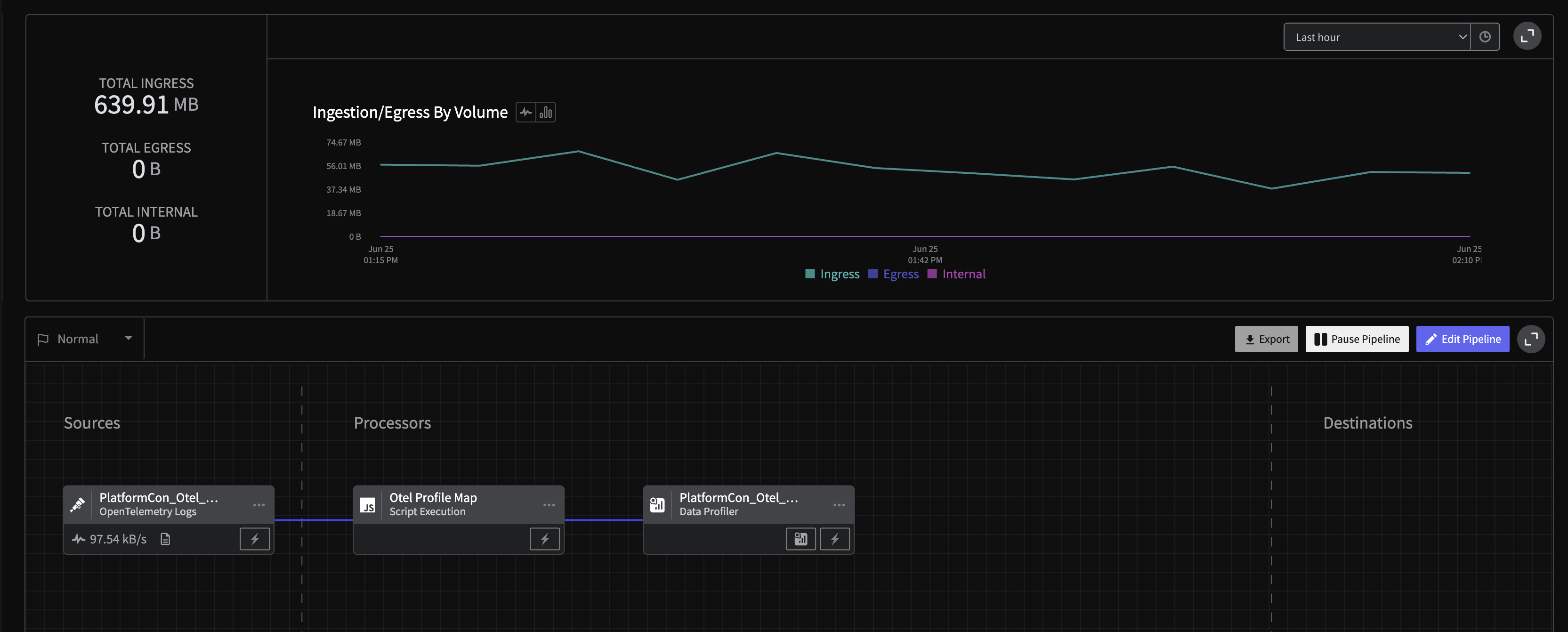
Final Pipeline: Log Exploration
- Log Handler Pipeline
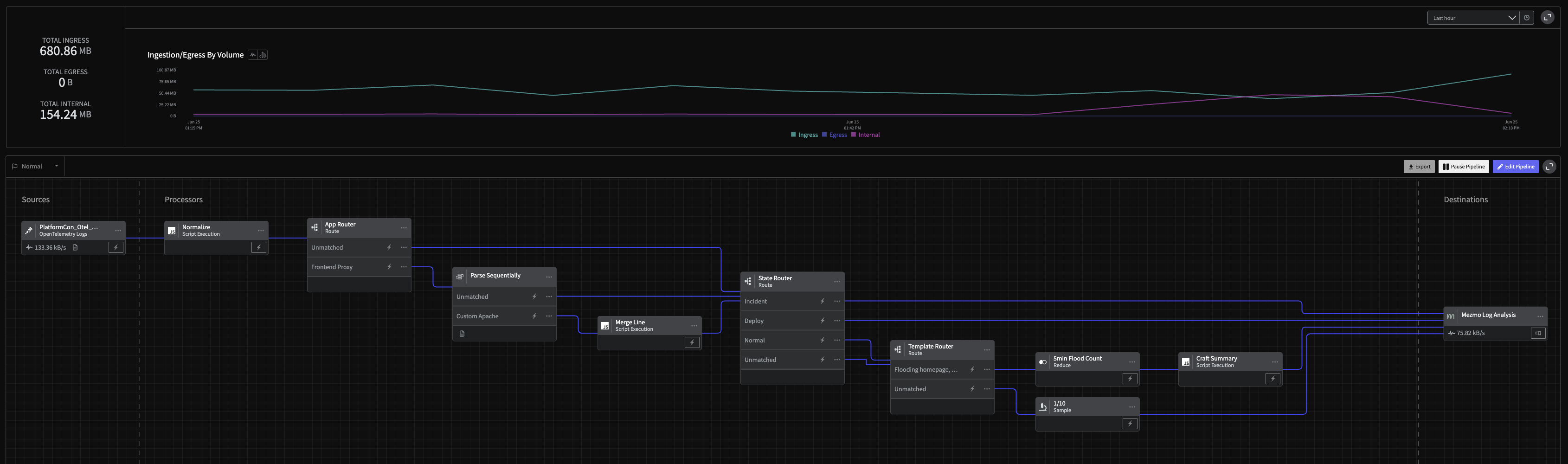
Final Pipeline: Log Handler
- Metric Handler Pipeline
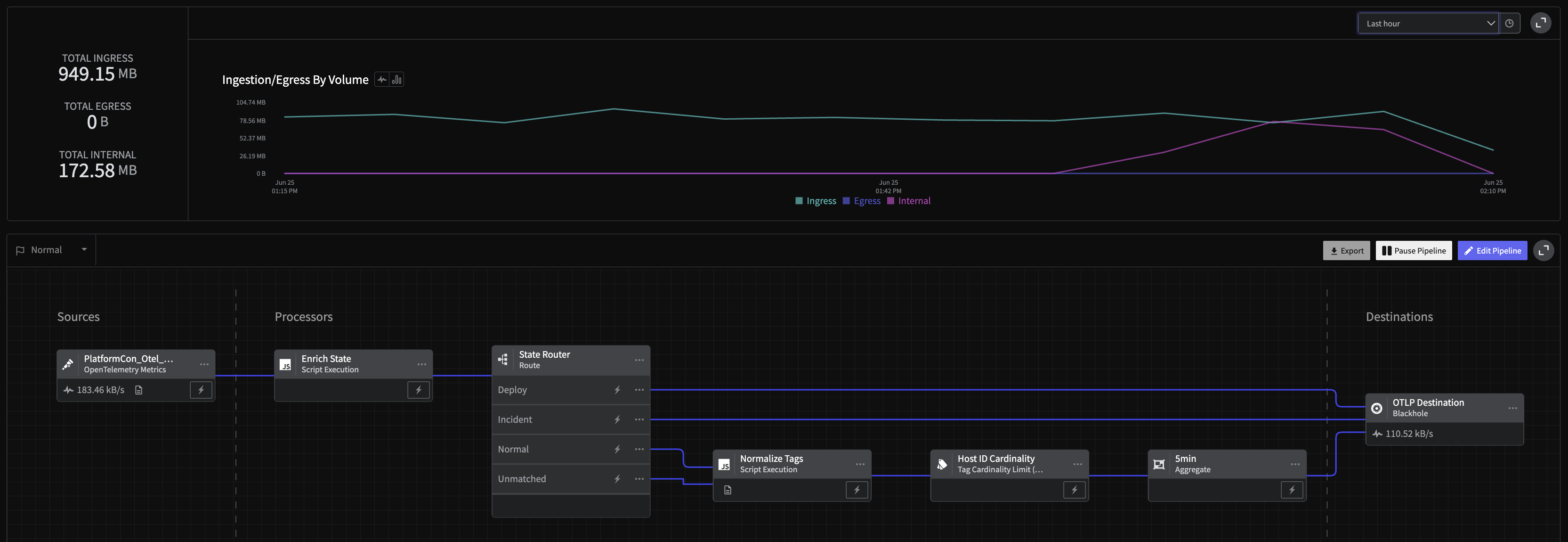
Final Pipeline: Metric Handler
- Trace Handler Pipeline
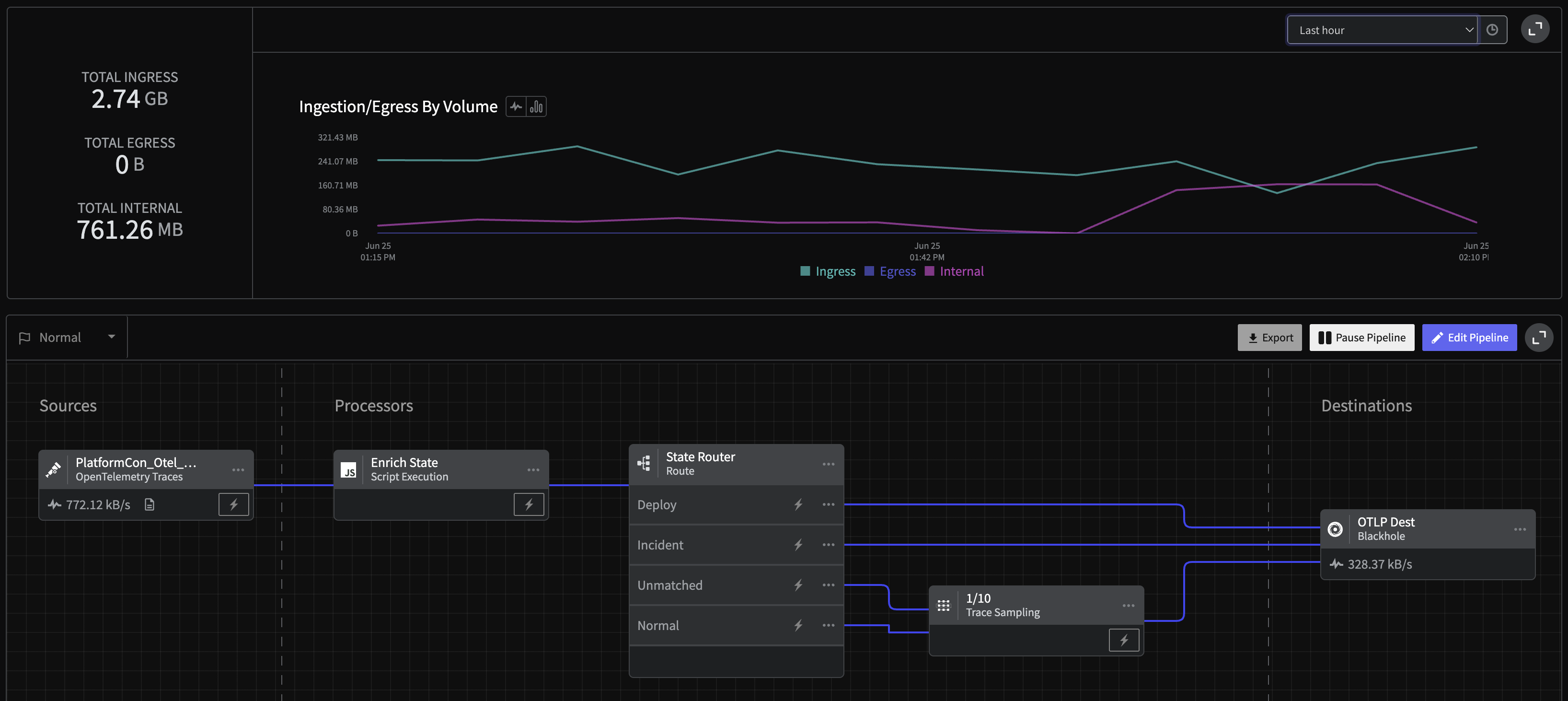
Final Pipeline: Trace Handler
These pipelines will optimize your OpenTelemetry data by aggregating, parsing, and configuring data flow responsively. By allowing for easy, granular control you can make sure the right data winds up where it belongs.
The end result is a system that provides the insight needed, at the fidelity when it's needed, leading to an order of magnitude in savings.