When you sign up for a trial account for the Mezmo Platform, you automatically have access to all the features of Mezmo Telemetry Pipelines. To get access to Log Analysis features, you need to add the Mezmo Log Analysis Destination to your Pipeline. This topic will show you how to configure and use the Log Analysis Destination with a Demo Logs Source.
Pipeline Architecture
This schematic illustrates a basic architecture in which an ingestion source sends telemetry data directly to Mezmo Log Analysis. You would typically have other Processors in the Pipeline to optimize the data to your requirements for Log Analysis, but for demo purposes this Pipeline includes only the Source and Destination.
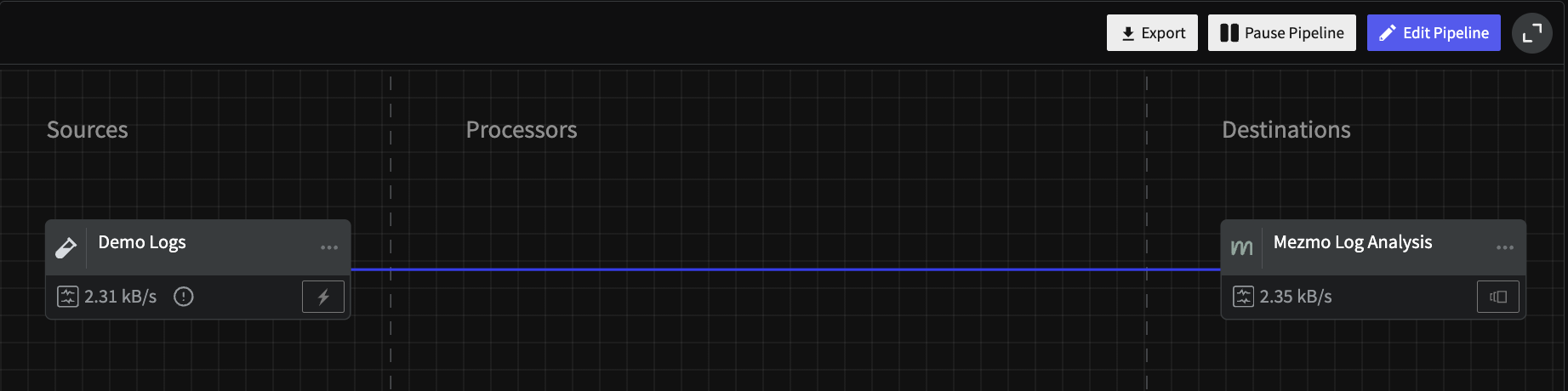
A basic example of a Pipeline Source sending telemetry data directly to Mezmo Log Analysis
Build a Basic Log Analysis Pipeline
- Log in to the Mezmo Web App.
- Click the Pipelines icon in the left-hand navigation.
- Click New Pipeline.
- Enter a Name for the Pipeline, and select Create a Blank Pipeline.
- In the Pipeline Map, click Add Source, and select Demo Logs.
- In the Demo Logs configuration panel, use the default settings for Interval (1) and Format (HTTP JSON).
- In the Pipeline Map, click Add Destination and select Mezmo Log Analysis.
- In the Mezmo Log Analysis configuration panel, use the default settings, then click Close.
- In the Mezmo Log Analysis configuration panel, click Generate New Ingestion Key, then click Close.
- Click Deploy Pipeline. You will see the data begin to flow from the Demo Source into Log Analysis in the Ingestion/Egress by Volume chart at the top of the Pipeline Map.
- To view the data in Mezmo Log Analysis, click the Log Analysis icon in the lower-right corner of the Mezmo Log Analysis destination node. This will launch the Log Analysis Viewer, and you will begin to see data streaming into the viewer. You will also see Log Analysis features such as Boards, Screens, and Views added to the left-hand navigation.
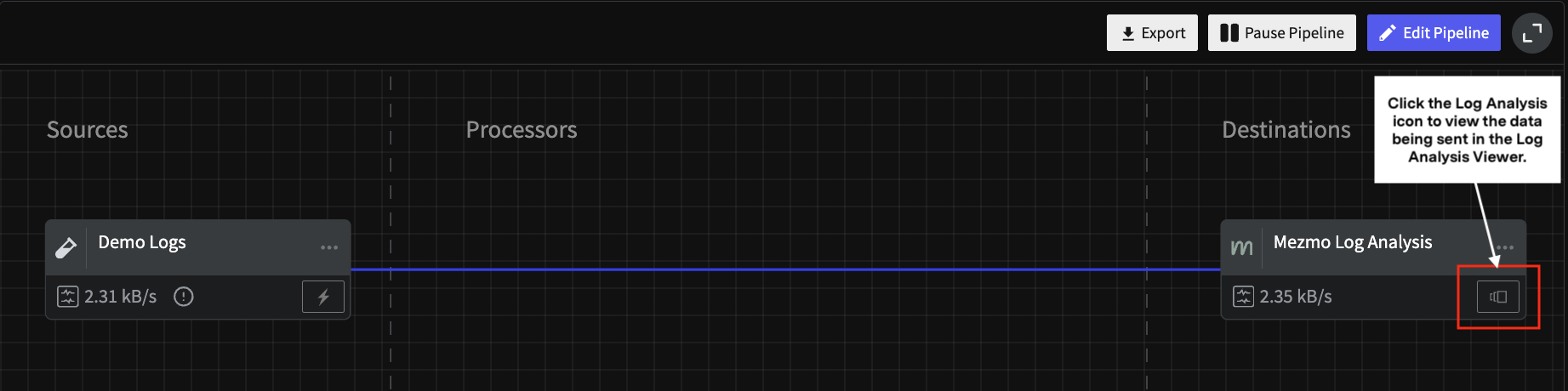
Click the Log Analysis icon to open the Log Analysis Viewer as shown in this screenshot