Mezmo Log Management Overview
Manage Logs and Log Lines
Ingest Logs
View and Analyze Log Data
Manage Usage
Manage Organizations and Members
Security and Compliance
Other Mezmo Resources
Title
Message
Create new category
What is the title of your new category?
Edit page index title
What is the title of the page index?
Edit category
What is the new title of your category?
Edit link
What is the new title and URL of your link?
SaltStack
Copy Markdown
Open in ChatGPT
Open in Claude
Connect to Cursor
Connect to VS Code
The Mezmo Salt deployment integration listens for your Salt state events and sends the event information to Mezmo.
Set Up SaltStack Log Ingestion
Follow the instructions in the Mezmo Web App to set up SaltStack log ingestion using your Mezmo ingestion key.
- Log in to the Mezmo Web App.
- In the bottom section of the left-hand navigation, click Help.
- Select Add Log Sources.
- Under Via platform, click SaltStack.
- Follow the instructions to set up SaltStack log ingestion. Note that your Mezmo ingestion key is automatically inserted into the configuration code.
If you select the Salt app inside the All Apps filter menu), you can see the states applied across all your hosts. Filtering by a specific source will only show Salt states applied to that particular host.
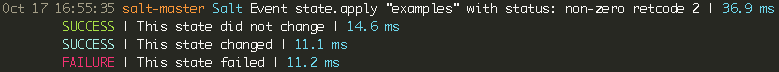
Type to search, ESC to discard
Type to search, ESC to discard
Type to search, ESC to discard
Last updated on
Was this page helpful?
Next to read:
VectorDiscard Changes
Do you want to discard your current changes and overwrite with the template?
Archive Synced Block
Message
Create new Template
What is this template's title?
Delete Template
Message