Mezmo Log Management Overview
Manage Logs and Log Lines
Ingest Logs
View and Analyze Log Data
Manage Usage
Manage Organizations and Members
Security and Compliance
Other Mezmo Resources
Title
Message
Create new category
What is the title of your new category?
Edit page index title
What is the title of the page index?
Edit category
What is the new title of your category?
Edit link
What is the new title and URL of your link?
VictorOps Alert Integration
Copy Markdown
Open in ChatGPT
Open in Claude
Connect to Cursor
Connect to VS Code
The VictorOps alert integration enables users to easily trigger incidents in VictorOps based off of log data in Mezmo.
Integrating with VictorOps
- On the alerts creation page, select the VictorOps logo.
- Define the alert properties.
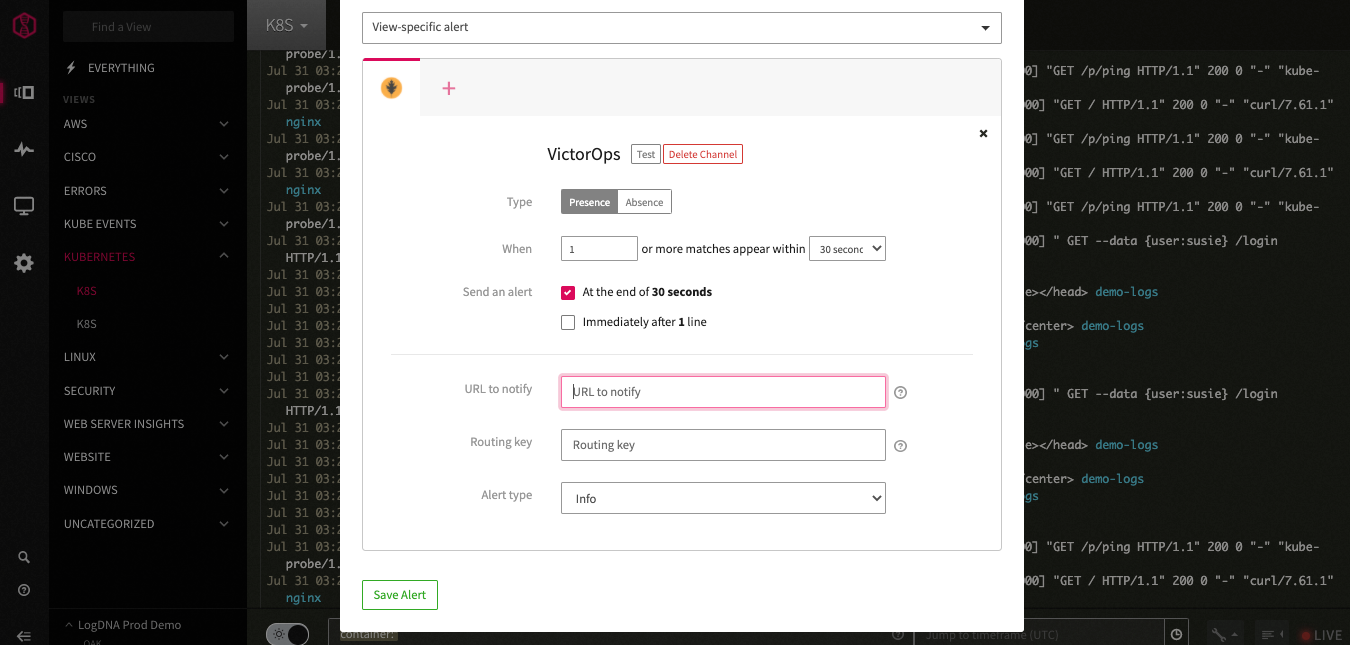
To retrieve the URL to notify go to Integrations -> REST -> URL to notify and input the url up to the final / into the URL to notify section of the Mezmo VictorOps alert integration.
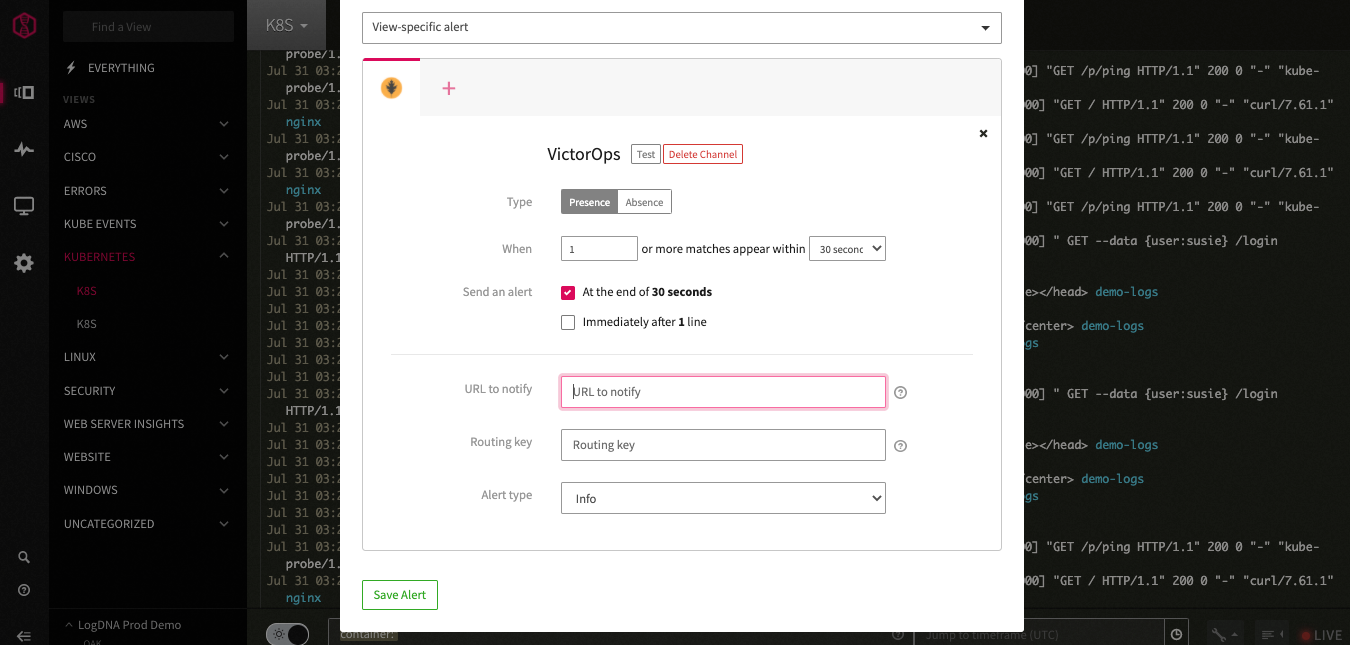
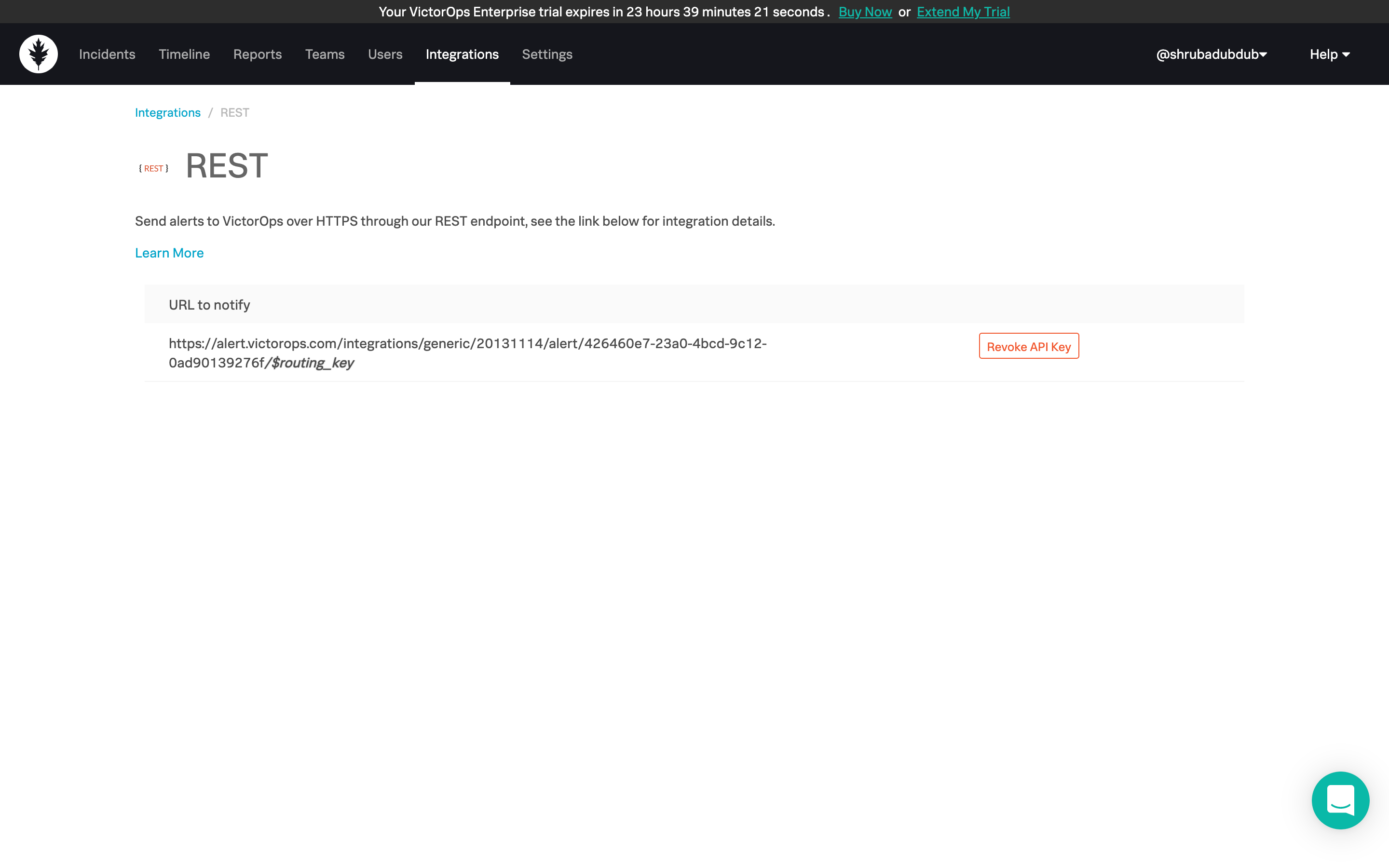
For the routing key, go to Settings -> Routing Key. More information on routing keys can be found here.
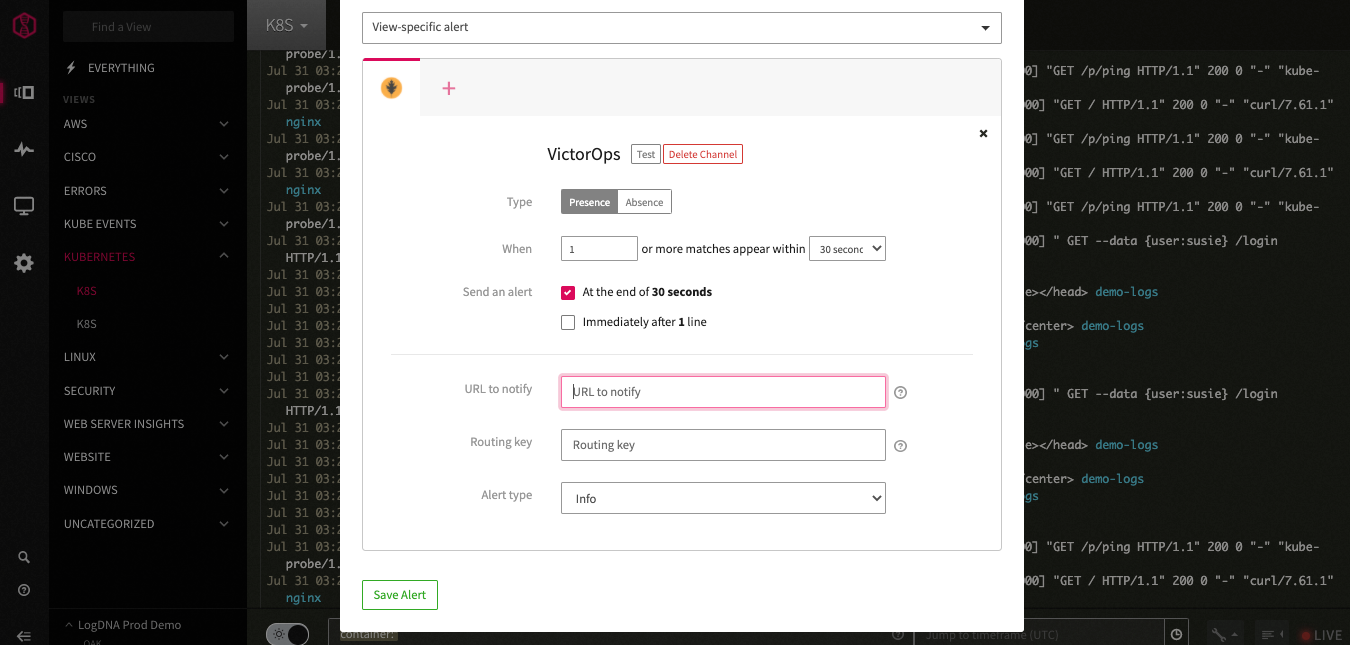
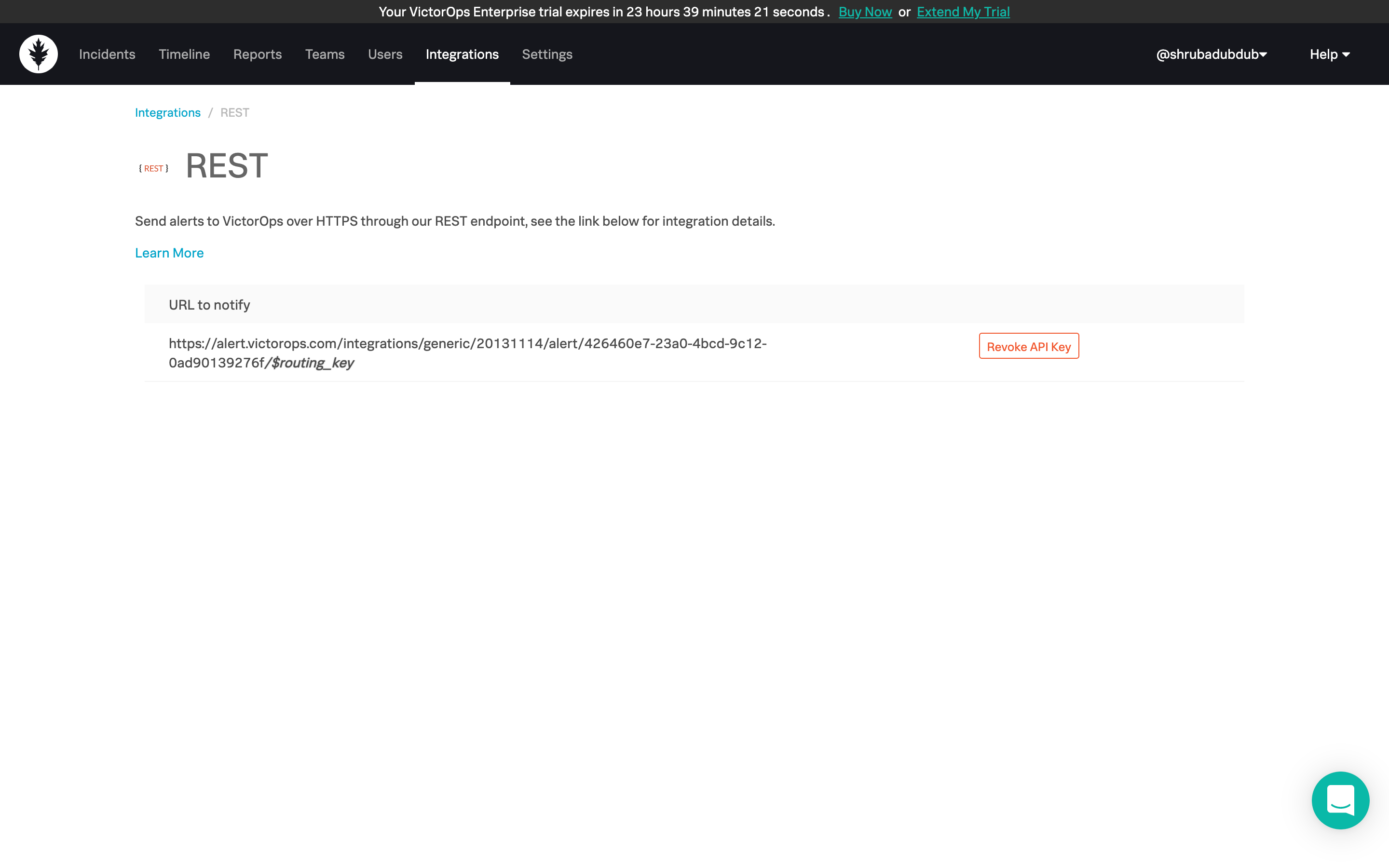
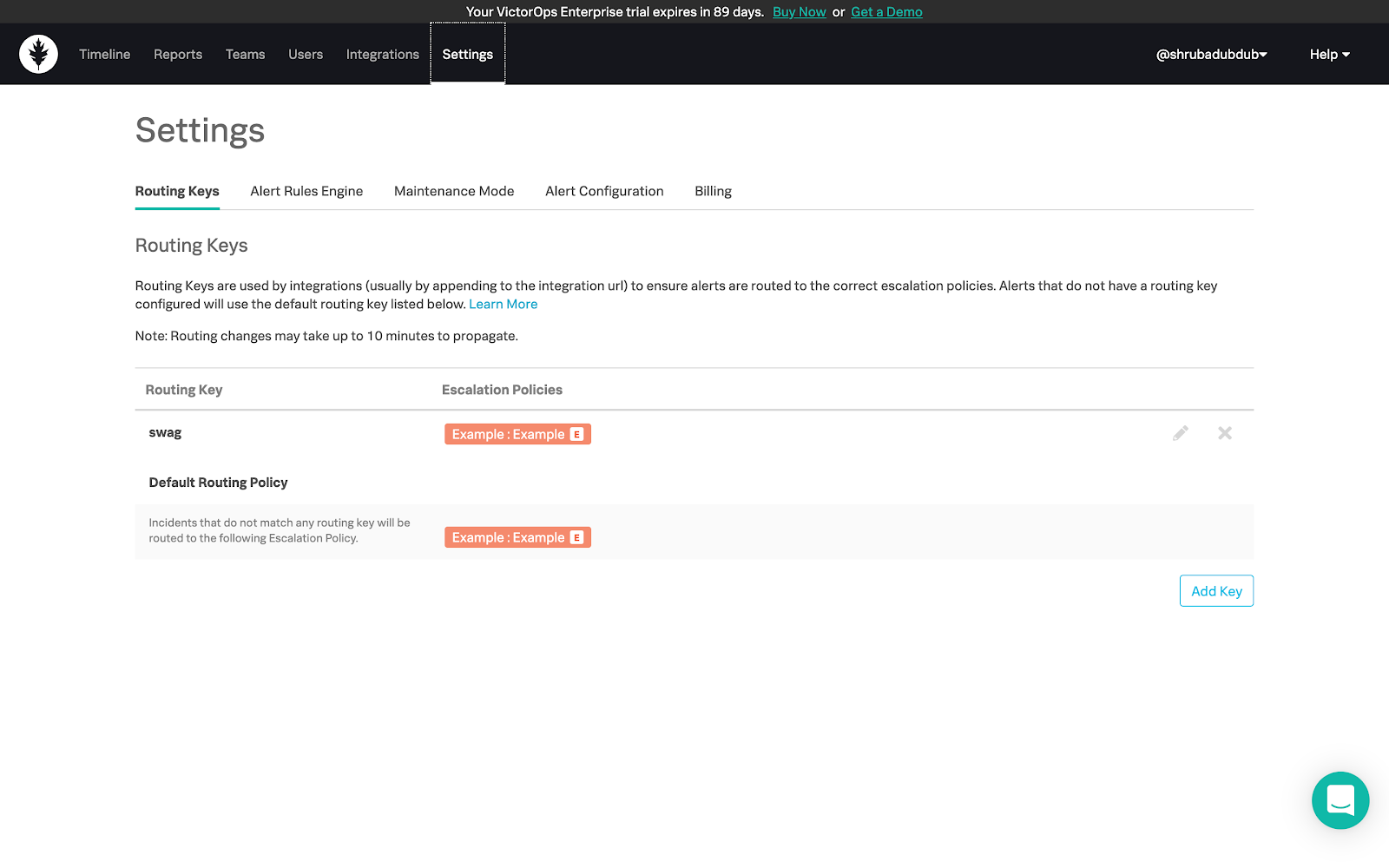
After clicking test alert from the Mezmo alert UI, you will now see incidents in VictorOps!
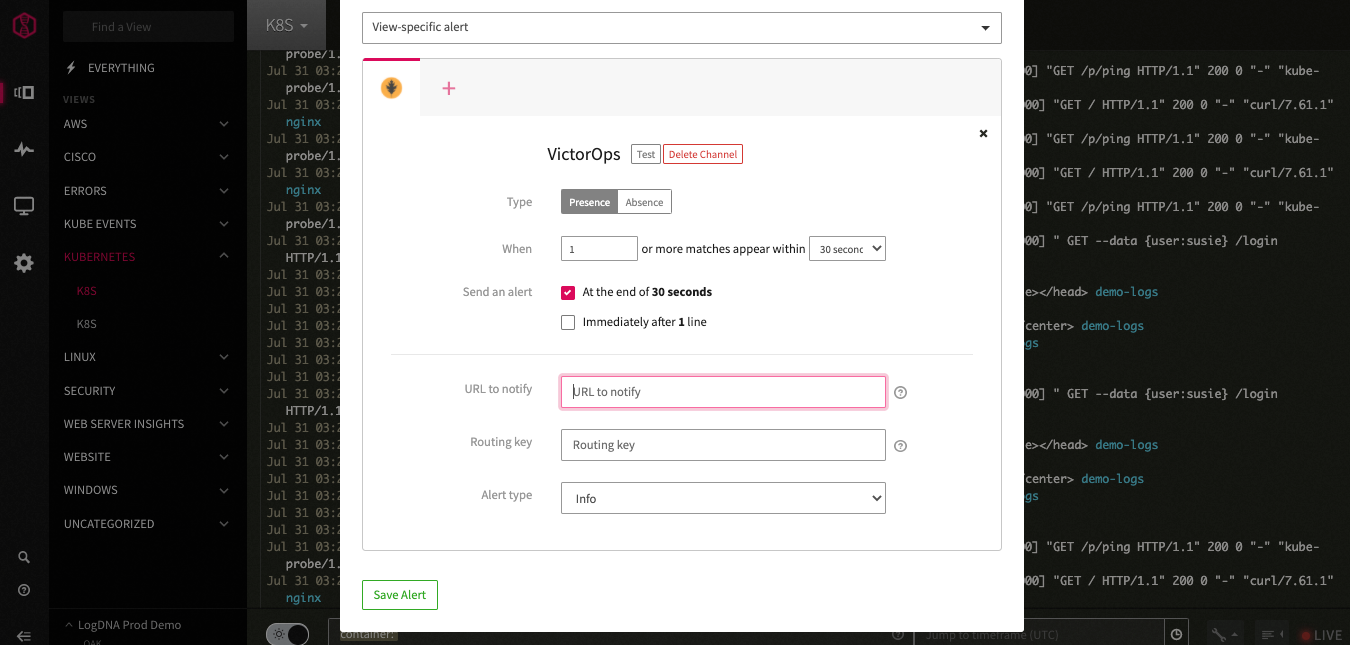
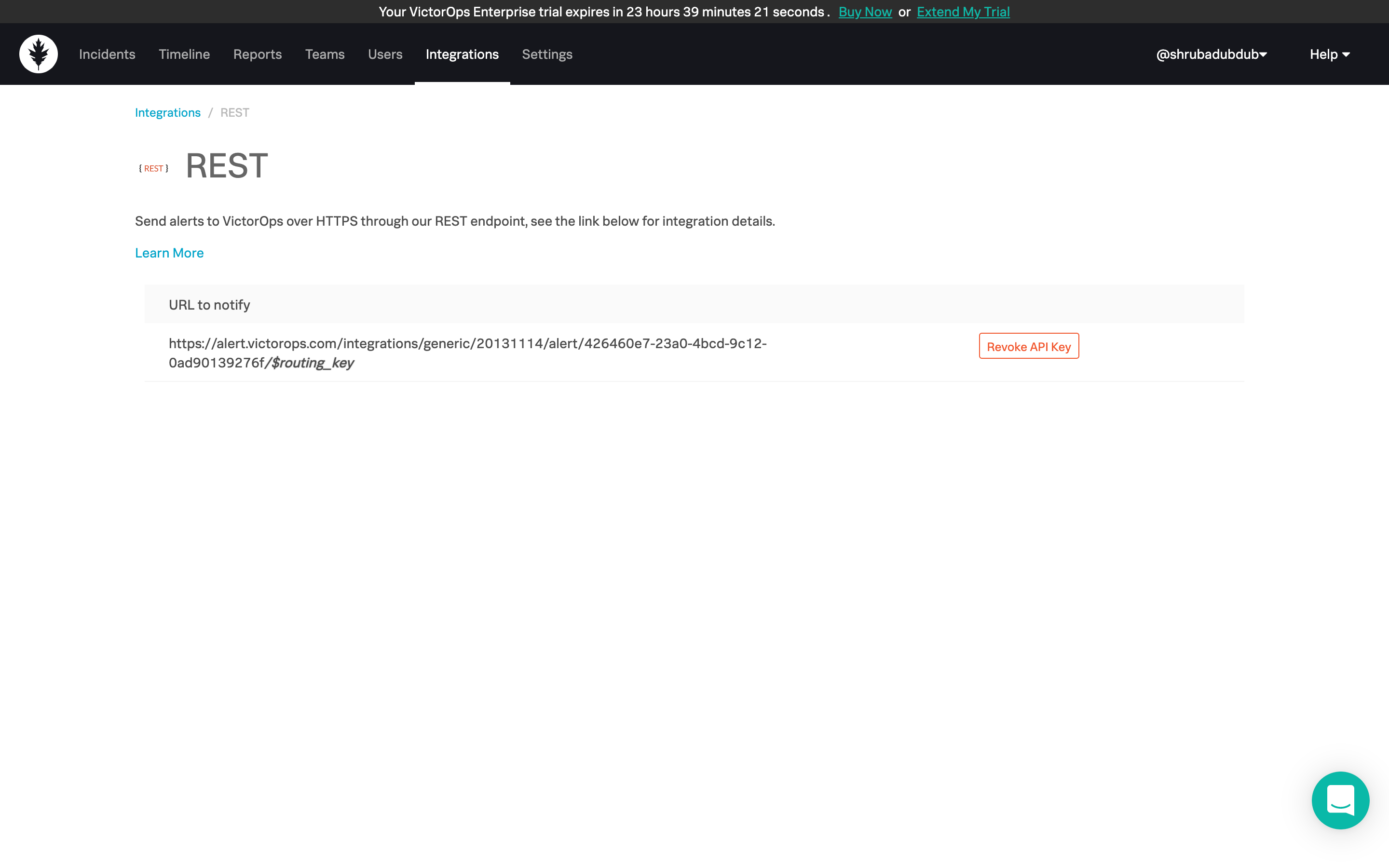
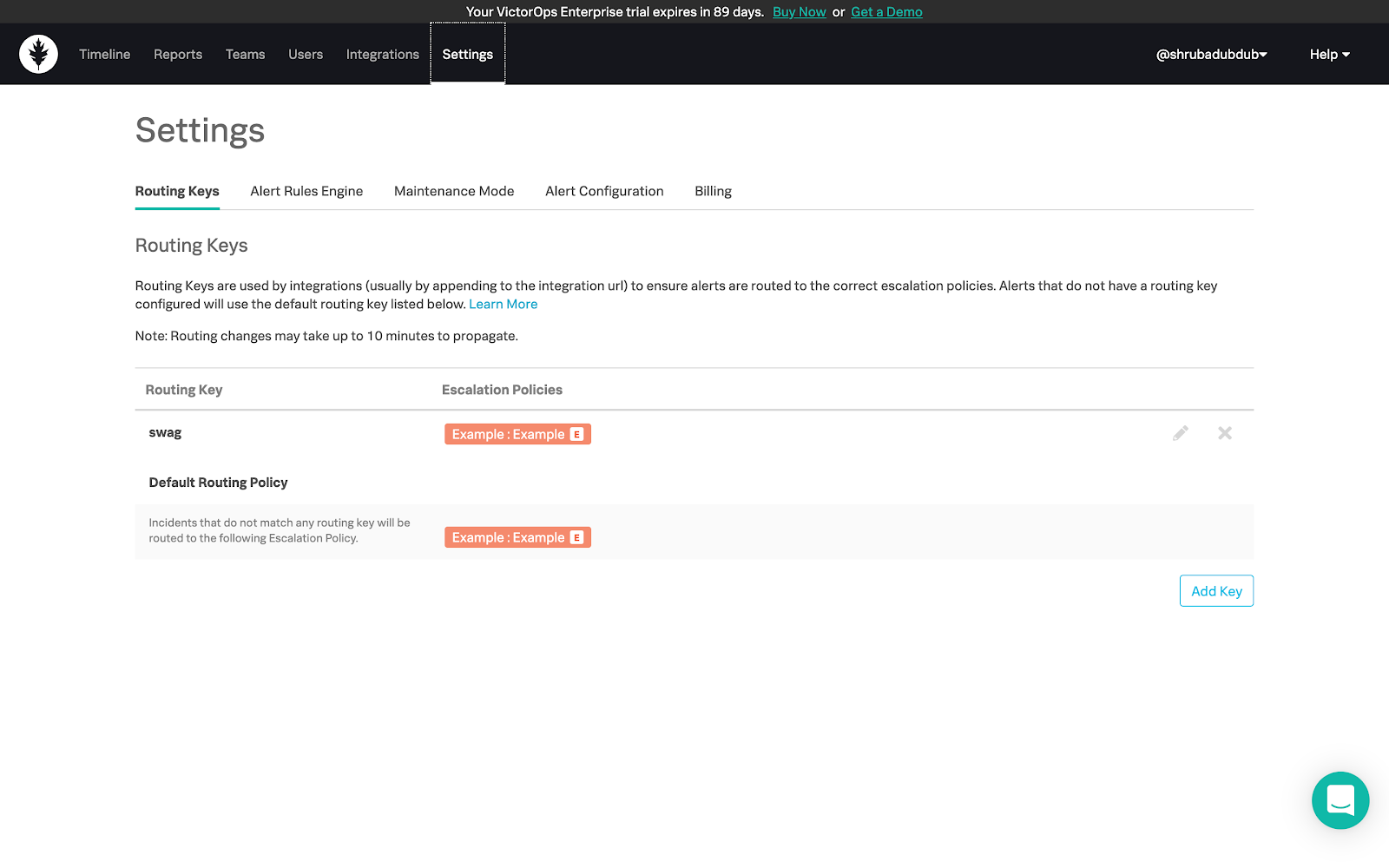
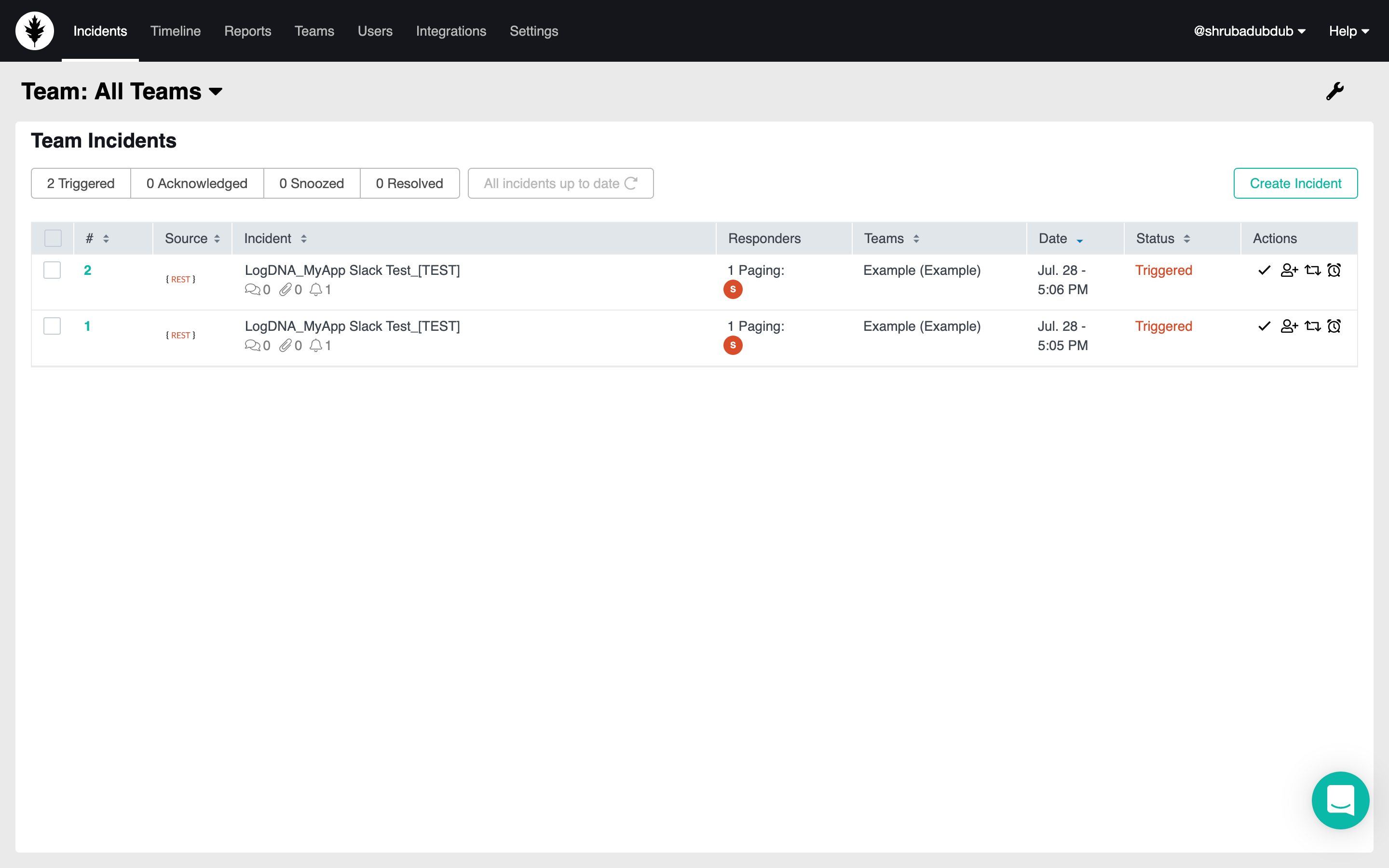
Note: When creating a new Routing Key, changes may take up to 10 minutes to propagate on the VictorOps side. If you don't see an alert show up in the VictorOps dashboard, please try again in 10 minutes.
Type to search, ESC to discard
Type to search, ESC to discard
Type to search, ESC to discard
Last updated on
Was this page helpful?
Next to read:
Webhook Alert IntegrationDiscard Changes
Do you want to discard your current changes and overwrite with the template?
Archive Synced Block
Message
Create new Template
What is this template's title?
Delete Template
Message