Title
Create new category
Edit page index title
Edit category
Edit link
View Event Metrics
Event Metrics
The Event Metrics view for a Pipeline shows historic event volume and trends per app, host, level and label for a selected time window. This data is continuously updated based on the volume of telemetry streaming through the pipeline. There are two key components in this data:
Line graph of log volume
Trends such as:
- % change (increase or decrease) of total volume in the selected time window
- Top 5
app,host,levelandlabelwith biggest change
Becasue there can be unlimited number of apps or hosts, Event Metrics only collects and displays data for first 300 apps or hosts. Data is retained for 30 days, after which it is replaced by new data.
You can view the Event Metrics for a Pipeline by clicking the arrow next to the name of the Pipeline, then selecting Event Metrics.
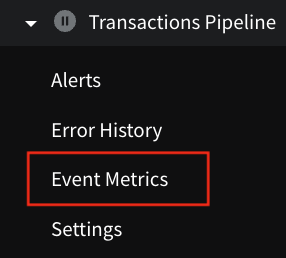
The Event Metrics option for the Transactions Pipeline
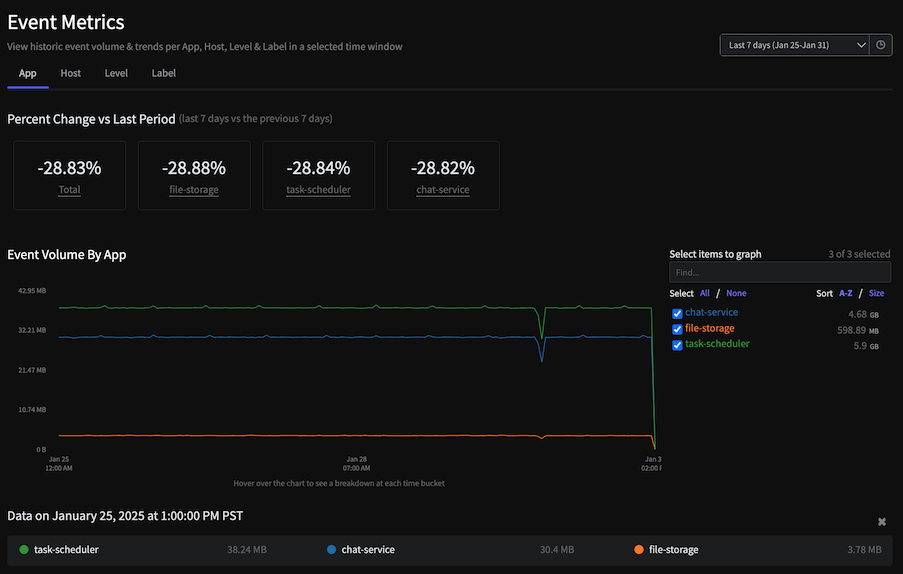
The Event Metrics view for a Pipeline showing the Event Volume by App for the last 7 days.